
Ultra HD Blu-ray/Blu-ray/DVD-Video/Audio CD discs, disk images (ISO), and disc folders are not supported for sharing on a home network.To share the media library, the media library sharing PC must be powered on, signed in with user's Windows user account concurrently, with a non-blocked network connection.Once imported and shared, you can manage your shared media by media type and collections on the My Shared Media (To Other Devices) tab in PowerDVD/PowerPlayer 365.
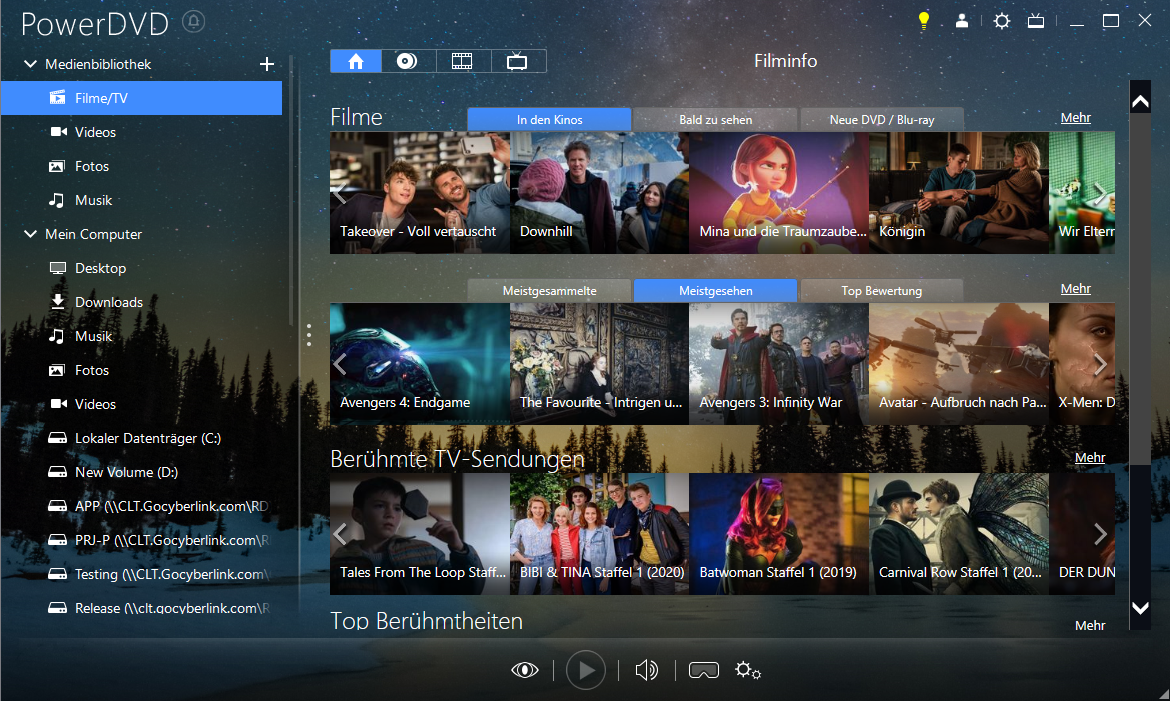

To share media files to other home network devices via the media server sharing feature, do this: PowerDVD 20 Ultra edition, PowerDVD 365 subscription version, and PowerPlayer 365 now support the Media Library sharing feature, which allows you to share and stream media files from the media library to other devices on the same local home network, including Android phones, Apple iOS devices, or web browsers on other PCs.


 0 kommentar(er)
0 kommentar(er)
